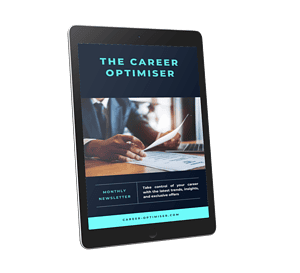How a Hiring Manager Scans a CV
Reading Time: 7 minutes
If you think hiring managers are reading every word of your CV, think again. I speak to hiring managers every week across the UK and Europe who have built teams under intense time pressure. They’re experienced professionals who know exactly what they need and they don’t have time to go hunting for it. One thing they all have in common is how they review CVs. They scan them. They do not read them line by line. One hiring manager summed it up perfectly: “Fifteen, maybe thirty seconds. I scan, I don’t read.” That first glance determines everything. If your CV doesn’t quickly communicate relevance, it will likely be discarded, even if you’re fully qualified
Table of Contents
How Long Do Hiring Managers Spend Looking at Your CV?
The initial scan is not a deep read. It’s a filtering mechanism. Managers are looking for instant confirmation that you can do the job, have made an impact, are targeting the right type of role, and can back up what you claim. If these answers aren’t obvious in the first few seconds, they won’t invest more time. It’s not personal. It’s practical. Understanding how hiring managers actually scan CVs is key to increasing your chances of getting through that first crucial stage.
This scanning behaviour, often referred to as the “blink test,” takes between six and twenty seconds. During that short window, the hiring manager will glance over your job titles, employer names, dates, and possibly the first few bullet points. If these elements match what they’re looking for, your CV moves forward. If not, it’s filtered out. Only once your CV passes this initial test will the hiring manager spend more time on it, potentially up to a few minutes reviewing it in depth. But you don’t get that chance if you fail the scan.

What Hiring Managers Look for During the First CV Scan
So what are hiring managers scanning for? First, they want to see that you can do the job. This goes beyond having a matching job title. It’s about demonstrating relevant experience that clearly aligns with the responsibilities of the role. Second, they look for evidence of impact. They’re not interested in a list of duties. They want to see results. Did you grow something? Improve something? Fix something? Third, your CV needs to make it obvious what role you’re targeting. A general-purpose CV feels unfocused. Tailored CVs, on the other hand, make it easy for a hiring manager to visualise you in the role. Finally, they want proof. If you mention strengths or skills, you need to provide evidence. Claims without context or results won’t stick.
Many self-employed professionals, freelancers, and solopreneurs are turning to LinkedIn ghostwriters to save time, grow their personal brand, and attract opportunities they never thought possible.
The CV Hot Zone: What Needs to Appear in the Top Third
These four areas must be visible in what I call the CV hot zone:
- Ability
- Impact
- Clarity of focus
- Proof
This is the top third of the first page. It’s the part of your CV that is visible without scrolling when opened on a screen. It’s the headline, and it sets the tone for everything that follows. This space should include your current or most recent job title and employer, a concise profile summarising your fit for the role, and one or two compelling bullet points that show real impact. If this section doesn’t immediately show relevance, the rest of the document may never be read.
How to Format Your CV for Easy Scanning
Now let’s talk about how hiring managers actually scan a CV. Most follow what’s known as an F-pattern, which is a common reading pattern identified in eye-tracking studies. They start by scanning across the top of the page—your name, job title, and location—then move down the left-hand side, catching things like job titles, company names, and dates. They’ll glance at anything bolded or clearly formatted. This is why formatting matters so much. To align with how the eye naturally moves across a document, make sure your job titles and company names are aligned to the left. Use bold text for section headings and roles. Bullet points are more effective than dense paragraphs. Consistent formatting, with plenty of white space, helps the reader find what they need quickly
How to Write Bullet Points That Prove Your Value
Your content also needs to reflect this scanning behaviour. Every bullet point should be results-driven. Focus on achievements, not just responsibilities. For example, instead of writing, “Responsible for managing the sales team,” write, “Led a team of 8 and increased regional revenue by 23 percent in 12 months.” The second version is specific, quantifiable, and shows impact. Numbers, percentages, and timeframes give hiring managers something to grasp. It’s not enough to say you were involved. You need to show what you accomplished.
Target Your CV for the Role (Not Just the Industry)
Targeting is another critical factor. Generic CVs are easy to spot and often ignored. You don’t need to rewrite your entire CV for every role, but you do need to adjust it. Use keywords from the job description. Reorder bullet points so the most relevant ones appear first. Update your profile summary to reflect the job you’re applying for. Tailoring helps the hiring manager connect the dots quickly and positions you as a stronger match for the role.
Common CV Mistakes That Get You Skipped
There are also common mistakes that cause CVs to be skipped almost instantly. These include vague or irrelevant job titles, text-heavy layouts with no clear structure, missing keywords, documents that are too long (typically anything over two pages for most roles), and a lack of evidence for your claims. Sloppy formatting or inconsistent layout makes your CV harder to scan. Spelling and grammar mistakes suggest a lack of attention to detail, which can be a deal-breaker, especially in mid-to-senior-level roles. These issues are easy to fix, but they’re just as easy to overlook.
Final Thoughts
Your CV is not a personal history document. It’s a sales tool. Its only job is to get you in the room. That means it must quickly show that you are relevant, capable, and results-oriented. Hiring managers scan, they don’t read. You need to make their job easy. Place your strongest, most relevant content where it’s immediately visible. Format your CV so it aligns with natural scanning patterns. Use data to demonstrate impact. Avoid unnecessary fluff. And always tailor your message to match the role.
If you want to increase your chances of being shortlisted, stop writing your CV for readers. Write it for scanners. That mindset shift alone can change everything.
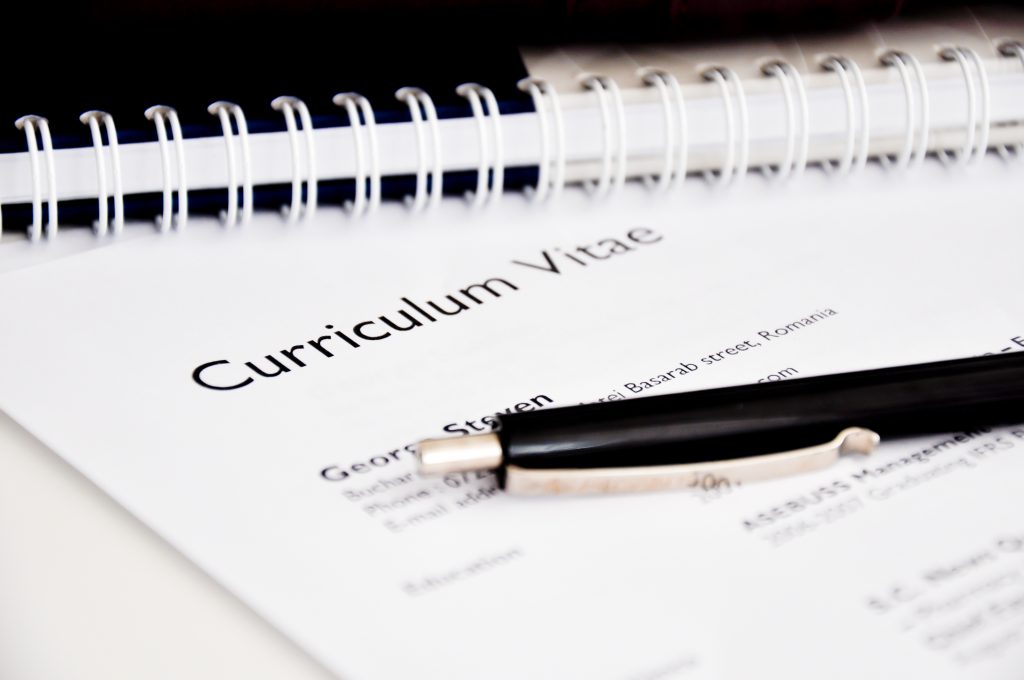
PROFESSIONAL CV
Articulate your values and strengths to your next employer with a forward looking professionally written CV.
I am currently supporting professionals with their CVs / resumes in the UK, across Europe, and North America.
Let's Work Together And Optimise Your Career

I have spent the last 10 years supporting companies ranging from start-ups to Fortune 500 companies to find and the best talent around the world.
During this time, I have:



For the past 7 years I have been developing best practices and solutions to help good people have great careers and have developed 3 Career Coaching Programmes suitable for all professionals.
Are you interested in working with me?
Best of luck,
Dave Crumby
Your Career Optimiser | Certified CV Writer


MORE INSIGHTS TO OPTIMISE YOUR CAREER
Hiring managers don’t read CVs, they scan them. If your key skills and impact aren’t immediately visible, you’ll be skipped....
READ MOREIn a world where 50% of us will need reskilling and AI is reshaping industries, success depends on adaptability, learning...
READ MOREMany self-employed professionals, freelancers, and solopreneurs are turning to LinkedIn ghostwriters to save time, grow their personal brand, and attract...
READ MORELearn how to optimise your CV for Applicant Tracking Systems (ATS) to increase your chances of landing an interview in...
READ MORE