Hiring managers don’t read CVs, they scan them. If your key skills and impact aren’t immediately visible, you’ll be skipped....
READ MORE
Reading Time: 10 minutes
In today’s fast-paced world, social media platforms have become an integral part of our lives. LinkedIn, being a professional social media platform, has become the go-to place for job seekers. It is a platform that connects professionals across the globe and enables them to showcase their skills and experiences to potential employers. With more than 722 million users, LinkedIn has become a hub for job seekers, making it an important tool for those looking to apply for jobs.
With a vast number of job opportunities available on LinkedIn, applying for jobs can be overwhelming, especially for new users. To navigate through the platform and apply for a job, you need to know the right steps to take. In this article, I will provide you with a guide on how to apply for jobs on LinkedIn.

The first step to applying for a job on LinkedIn is to create a LinkedIn profile. This is a crucial step, as it enables employers to view your skills and experiences. It is essential to ensure that your LinkedIn profile is complete and up to date. To create a LinkedIn profile, follow these steps:
Once you have completed your LinkedIn profile, it is essential to make it visible to potential employers. You can do this by adjusting your settings to indicate that you are open to job opportunities.
How do i attract job opportunities with my LinkedIn Profile? LinkedIn is a powerful tool for professionals to connect with one another, …
LinkedIn has a job search feature that enables users to search for job opportunities. To search for job opportunities on LinkedIn, follow these steps:
Log in to your LinkedIn account and click on the “Jobs” tab in the top navigation bar.
Enter a keyword, job title, or company name in the search bar, and click “Search.” You can also use the “Advanced Search” option to refine your search by location, industry, job function, experience level, and more.
Browse the search results and click on a job posting that interests you. Review the job description, requirements, and qualifications to see if the role aligns with your skills and career goals.
If you’re interested in the job, you can apply directly through LinkedIn by clicking the “Apply” button or “Easy Apply” button (if available). Some job postings may redirect you to the employer’s website or application portal.
To save a job posting for later or track your job applications, click on the “Save” or “Apply” button and choose the relevant option.
You can also set up job alerts to receive email notifications when new job postings match your search criteria. Click on the “Create job alert” button on the search results page and follow the prompts to set up your alert.
To network and learn more about a company or job posting, you can also click on the company name or job poster’s name to view their profile and connect with them if you’re interested.
LinkedIn offers a powerful job search tool that allows you to search for job opportunities, apply directly, and network with industry professionals. By using the advanced search options, setting up job alerts, and staying active on the platform, you can increase your chances of finding your dream job on LinkedIn.

To connect with hiring managers on LinkedIn, you need to know who they are and what they are looking for. Research hiring managers in your field by:
Identify the company you’re interested in working for, and search for the company’s LinkedIn page.
Once you’ve found the company page, look for the “People” tab in the navigation bar and click on it.
Use the search bar to search for relevant keywords or job titles related to the position you’re interested in. For example, if you’re looking for a marketing manager position, you might search for “marketing manager” or “marketing director.”
Narrow your search by using filters such as location, industry, and company size. This will help you find the most relevant people for your job search.
Look for profiles of people who have the job title or position you’re interested in, and review their profiles to learn more about their experience, skills, and background.
Look for connections you have in common with the hiring manager, such as mutual friends or colleagues, and consider reaching out to them to ask for an introduction.
Craft a personalized message to the hiring manager that highlights your relevant experience and skills and expresses your interest in the company and position. Make sure your message is professional, concise, and customized to the job and company.
Send your connection request and message to the hiring manager, and follow up after a few days if you haven’t received a response. Be respectful and professional in all your interactions.
If the hiring manager accepts your connection request and responds to your message, use this as an opportunity to start building a relationship and learn more about the company and position.
Researching and connecting with hiring managers on LinkedIn can be a powerful tool for job seekers. By using the platform’s search and filter features, leveraging your network, and crafting personalized messages, you can increase your chances of getting noticed by hiring managers and securing your dream job.

Once you have found a job opportunity that you are interested in, you can apply for the job on LinkedIn. To apply for a job on LinkedIn, follow these steps:
Log in to your LinkedIn account and navigate to the Jobs section by clicking on the “Jobs” tab in the top navigation bar.
Use the search bar to find job openings that match your interests, skills, and experience. You can filter the results by location, industry, experience level, and other preferences.
Click on a job posting to read the job description, requirements, and application instructions. Make sure you meet the qualifications and understand the responsibilities before applying.
Review your LinkedIn profile to ensure it’s up-to-date, accurate, and relevant to the job you’re applying for. You may want to edit or customize your profile to highlight your skills and experience that match the job requirements.
Click on the “Easy Apply” button (if available) to submit your application directly through LinkedIn. This will pre-populate your application with your LinkedIn profile information and attachments (e.g., resume, cover letter, portfolio). You can make any necessary changes or additions before submitting.
Follow the instructions in the application form, which may include answering screening questions, providing additional information, or attaching additional files. Be sure to read and follow the instructions carefully, as some applications may require specific formats or criteria.
Review your application and make sure everything is correct and complete before submitting. Double-check for any errors, typos, or missing information that could affect your chances of getting hired.
Submit your application and wait for a response from the employer or recruiter. You may receive a confirmation email or message that your application has been received, and you’ll be notified if you’re selected for an interview or further consideration.
Keep track of your applications and follow up as necessary. You can use LinkedIn’s job application dashboard to monitor the status of your applications, send messages to recruiters, or withdraw your applications if needed.
Continue searching and applying for jobs on LinkedIn that match your career goals and interests. You may want to set up job alerts or save job searches to stay informed about new opportunities that meet your criteria.

Optimise your career opportunities with my 1-Hour LinkedIn Masterclass.
I take you through a comprehensive 12-point checklist to:



You can certainly apply for a job using your LinkedIn profile if the employer or recruiter offers an “Easy Apply” option, which pre-populates your application with your LinkedIn profile information and attachments. However, there may be some reasons why you might not want to rely solely on your LinkedIn profile for job applications:
Limited Customization
Your LinkedIn profile may not always provide enough customization options to tailor your application to the specific job you’re applying for. Some job postings may require specific documents or formats that cannot be uploaded or edited on LinkedIn, such as writing samples, reference letters, or certifications.
Lack of Personalization
Applying solely through LinkedIn may also limit your ability to personalize your application to the company or hiring manager. While your LinkedIn profile may showcase your skills and experience, it may not provide enough context or detail about your motivations, values, or fit for the role and the company. Personalizing your application can help you stand out and make a stronger impression on the hiring team.
Missing Opportunities
Not all job postings on LinkedIn offer the “Easy Apply” option, and some employers may prefer to receive applications through their own website or email. By limiting yourself to applying only through LinkedIn, you may miss out on some job opportunities that require a different application process.
Privacy Concerns
While LinkedIn is a professional networking platform, you may still have privacy concerns about sharing your full profile and personal information with potential employers or recruiters. You may also want to keep your job search confidential from your current employer or colleagues, and applying through LinkedIn may expose your activity to your network or recruiters who may not have your best interests in mind.
Therefore, it’s important to consider each job application on a case-by-case basis and choose the best approach that fits your goals, skills, and preferences. You may also want to research the company, the role, and the hiring process to understand what the employer is looking for and how you can present yourself in the best light.
I recently conducted a survey on LinkedIn asking our community when they last updated their LinkedIn Profile. The results were shocking. Nearly half of all respondents hadn’t updated their LinkedIn Profile in over a year. Use the start of each quarter as a reminder to update your LinkedIn Profile with your latest skills, certifications and achievements. That way you are more likely to attract for more senior opportunities.
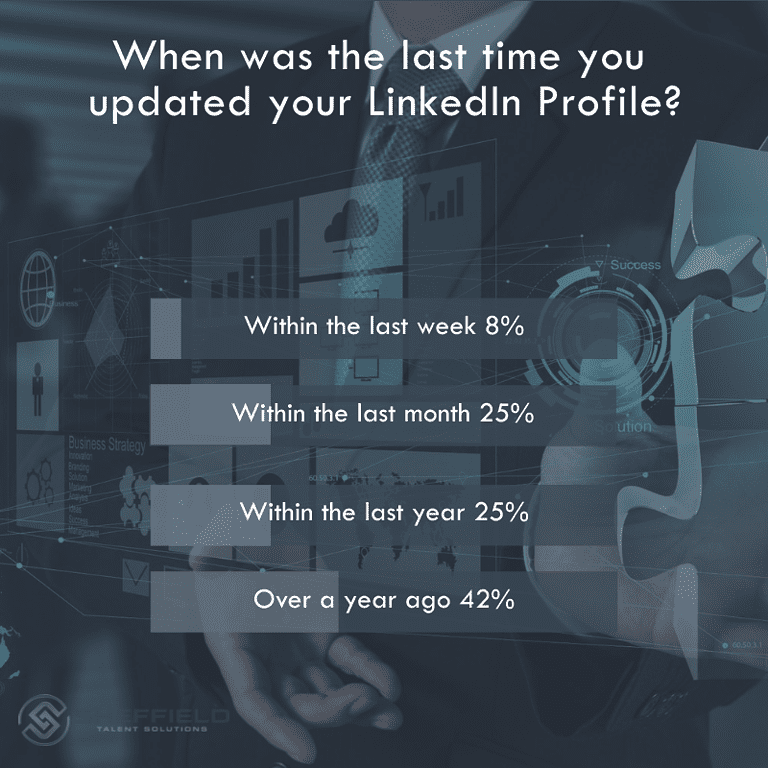
Make sure to regularly update your profile with new skills, experiences, and accomplishments. This will keep your profile fresh and ensure that it accurately represents your personal brand.
Keeping your LinkedIn profile up to date is important for several reasons:
Professional image: Your LinkedIn profile is often the first impression that employers or recruiters have of you. By keeping it up to date, you can showcase your current skills, experience, and achievements, and present a professional image that reflects your current career goals and interests.
Visibility: When you update your LinkedIn profile, it increases your visibility and activity on the platform, making it more likely that you’ll be discovered by potential employers, recruiters, or network connections. Regularly updating your profile can also help you stay top of mind for opportunities and keep your network informed about your career progress.
Job search: Your LinkedIn profile is a key tool for job searching and networking. By keeping it up to date, you can attract more job opportunities and make it easier for employers or recruiters to find you. You can also use your profile to research companies, connect with industry peers, and showcase your expertise in your field.
Networking: LinkedIn is a powerful networking platform that allows you to connect with people in your industry, join groups, and participate in discussions. By keeping your profile up to date, you can leverage these features to expand your network, learn about new opportunities, and stay informed about industry trends and best practices.
Personal branding: Your LinkedIn profile is also a reflection of your personal brand and reputation. By updating your profile regularly, you can align your brand with your career goals, values, and strengths, and differentiate yourself from other candidates in the job market.
Keeping your LinkedIn profile up to date can help you stay competitive, visible, and connected in today’s fast-paced job market. It’s important to review and update your profile regularly, especially when you change jobs, gain new skills or certifications, or achieve new milestones in your career.
LinkedIn is an excellent platform for job seekers to find job opportunities and connect with potential employers. To apply for jobs on LinkedIn, you need to create a complete and up-to-date LinkedIn profile, search for job opportunities, and apply for the jobs that match your skills and experiences. By following these steps, you can increase your chances of landing your dream job. Good luck with your job search!

I have helped countless professionals in over 20 countries to optimise their LinkedIn Profiles for job opportunities. From helping these professionals , I have created best practices which I have bundled into a LinkedIn Masterclass. Are you interested in attending?
Best of luck,
Dave Crumby
Your Career Optimiser | Certified Leadership and Management Consultant
Winner of Most Supportive Career Branding Service 2022
Hiring managers don’t read CVs, they scan them. If your key skills and impact aren’t immediately visible, you’ll be skipped....
READ MOREIn a world where 50% of us will need reskilling and AI is reshaping industries, success depends on adaptability, learning...
READ MOREMany self-employed professionals, freelancers, and solopreneurs are turning to LinkedIn ghostwriters to save time, grow their personal brand, and attract...
READ MORELearn how to optimise your CV for Applicant Tracking Systems (ATS) to increase your chances of landing an interview in...
READ MORE