Learn how to optimise your CV for Applicant Tracking Systems (ATS) to increase your chances of landing an interview in...
READ MORE10 Steps to Building a Strong LinkedIn Profile in 2023
Reading Time: 11 minutes
Over 50 million users look for jobs each week on LinkedIn. That’s because there are over 100 job applications submitted every second.
Updating your LinkedIn profile is important because it allows you to keep your profile current with the most up–to–date information regarding your work experience, skills, and accomplishments. By keeping your profile up–to–date, you can ensure that potential employers and recruiters have access to accurate and relevant information about you and your capabilities. Additionally, updating your profile regularly helps you maintain an active presence on the platform and can help you stay connected with the right people and opportunities.
With so many new features being added to LinkedIn, it’s important to ensure that your profile is up-to-date and making the best use of these tools. In this article, we’ll share 10 steps to help you build a stronger LinkedIn profile in 2023.
Table of Contents
1. Optimize Your Profile Picture
Your profile picture is the first impression people will have of you on LinkedIn, so it’s important to choose a recent photo that accurately represents you. Make sure your face takes up around 60% of the picture, wear what you’d wear to work, and smile with your eyes.
Here are some recommendations for your LinkedIn profile picture:
-
Use a high-quality image: Your profile picture should be high-resolution and clear, with good lighting and no blurriness or pixelation.
-
Dress professionally: Dress as you would for work or a professional event. Avoid casual clothing, busy patterns, or anything too revealing.
-
Choose a neutral background: Avoid using distracting backgrounds or cluttered environments. A plain, neutral background is best.
-
Use a headshot: Your profile picture should focus on your face and shoulders, with minimal distractions in the background.
-
Smile: A genuine smile can help convey a positive and approachable personality. Avoid overly staged or serious expressions.
-
Maintain consistency: Use the same profile picture across all your professional platforms to help build your personal brand and make it easier for people to recognize you.
-
Avoid using filters or heavy editing: While it’s okay to enhance the brightness or contrast of your image, avoid using heavy filters or editing that may distort your appearance or make you look artificial.
2. Add a Background Photo
Adding a background photo is a great way to make your profile stand out and provide context about your interests and values. Choose an image that represents your personal brand and aligns with your professional goals.
Your LinkedIn background banner (also known as the cover photo) is another opportunity to make a strong visual impact on your profile. Here are some recommendations for choosing a background banner for your LinkedIn profile:
-
Choose a high-quality image: Like your profile picture, your background banner should be high-resolution and clear.
-
Keep it professional: Choose an image that aligns with your personal brand and professional goals. Avoid images that are too personal or unrelated to your career.
-
Showcase your expertise: Consider using an image that showcases your industry or area of expertise. For example, if you work in finance, you could use an image of a financial district or stock exchange.
-
Keep it simple: Avoid cluttered or busy images that may distract from your profile picture or make your profile look disorganized.
-
Use branding elements: If you have a personal logo or color scheme that you use across your professional platforms, consider incorporating these elements into your background banner.
-
Be creative: Your background banner is an opportunity to showcase your personality and creativity. Consider using an image that reflects your hobbies, interests, or personal values.
-
Test different options: If you’re not sure what kind of background banner to use, try out different options and see which one resonates with your audience and personal brand.
3. Craft a Compelling Headline
Your headline should go beyond just stating your job title. Use this field to communicate what makes you unique and passionate about your work. Look to sales reps or other professionals on LinkedIn for inspiration.
Creating a compelling headline for your LinkedIn profile can greatly impact your visibility and attract potential employers or business partners. Here are some tips to create an attention-grabbing headline:
-
Be specific: Your headline should clearly state what you do or the type of job you are seeking. Avoid using vague or generic terms that don’t provide any information about your skills or experience.
-
Use keywords: Include relevant keywords that describe your expertise, industry, or job function. This will make it easier for recruiters or hiring managers to find you when searching for candidates.
-
Highlight your unique value proposition: What sets you apart from other professionals in your field? Identify your strengths and highlight them in your headline.
-
Keep it short and sweet: Your headline should be concise and to the point. Aim for a maximum of 120 characters to ensure it’s easily scannable.
-
Make it attention-grabbing: Use strong action words, such as “expert,” “innovator,” or “thought leader,” to make your headline stand out. Avoid using jargon or buzzwords that might not resonate with your audience.
Example: “Experienced Marketing Manager | Digital Strategy | Social Media Expert”
In this example, the headline is specific, uses relevant keywords, highlights the person’s strengths, and is attention-grabbing. Remember, your headline is a reflection of your personal brand, so make sure it accurately represents who you are and what you have to offer.

4. Tell Your Story in the Summary
Use your summary to tell your personal story and explain how your skills and experiences can benefit others. Be authentic and write in your own voice to build a personal connection with your readers.
Your LinkedIn “About” section is an opportunity to showcase your personal brand, highlight your accomplishments, and tell your professional story. Here are some tips on how to write an effective About section for your LinkedIn profile:
-
Start with a hook: Your first sentence should grab the reader’s attention and encourage them to keep reading. Consider starting with a personal anecdote, a thought-provoking question, or a bold statement.
-
Share your background: Give a brief overview of your professional background, including your current role and industry experience. Use bullet points to make your achievements and key skills stand out.
-
Emphasize your unique value proposition: What makes you stand out from other professionals in your field? Identify your strengths and explain how they benefit your clients or employers.
-
Include your professional goals: Share your aspirations and what you hope to achieve in your career. Be specific and realistic.
-
Show your personality: Don’t be afraid to let your personality shine through in your About section. Use a conversational tone and share your interests or hobbies outside of work.
-
Use keywords: Incorporate relevant keywords throughout your About section to optimize your profile for search engines and help recruiters find you.
-
Be concise: Keep your About section to 3-4 short paragraphs. Use bullet points to break up large blocks of text and make it easy to read.
Example: “I am a passionate marketing professional with over 10 years of experience in the technology industry. Throughout my career, I have successfully developed and executed marketing campaigns that have generated significant ROI for my clients. My expertise includes branding, social media, and content marketing. I am always seeking new challenges and opportunities to grow my skills and make a positive impact in the world. Outside of work, I enjoy hiking, cooking, and volunteering at a local animal shelter.”
In this example, the person starts with a hook, shares their background, emphasizes their unique value proposition, shows their personality, and includes their professional goals. Remember, your About section should be a reflection of your personal brand and help you stand out from other professionals in your field.
5. Avoid Buzzwords
While it’s important to use relevant keywords in your LinkedIn profile to increase your visibility and optimize your profile for search engines, there are certain buzzwords that should be avoided as they may come across as overused or meaningless. Here are some buzzwords to avoid:
-
“Expert” or “Guru”: These terms are overused and can sound insincere. Instead, demonstrate your expertise through your accomplishments and experience.
-
“Passionate”: While it’s great to be passionate about your work, using this term too often can dilute its impact. Instead, show your passion through the way you write about your accomplishments and projects.
-
“Synergy”: This buzzword is often used in corporate settings and can sound cliche. Instead, explain how you work collaboratively with others to achieve shared goals.
-
“Innovative”: This term is subjective and can be overused. Instead, showcase your innovative thinking through specific examples of projects or initiatives you have led.
-
“Results-driven”: While it’s important to focus on results, this buzzword can come across as too generic. Instead, demonstrate your results through specific metrics and achievements.
-
“Dynamic”: This buzzword is often used to describe individuals who are adaptable and versatile. However, it can sound insincere and overused. Instead, use specific examples to demonstrate your adaptability and versatility.
-
“Motivated”: While it’s important to be motivated in your career, this term can be overused and may not effectively demonstrate your drive and dedication. Instead, showcase your motivation through specific accomplishments and projects.
It’s important to use language that is specific, authentic, and relevant to your industry and career goals. Avoiding these overused buzzwords can help make your LinkedIn profile stand out and convey your unique value proposition to potential employers or business partners.

LINKEDIN MASTERCLASS - £89
Optimise your career opportunities with my 1-Hour LinkedIn Masterclass.
I take you through a comprehensive 12-point checklist to:



6. Grow Your Network
LinkedIn is all about making connections. Growing your LinkedIn network can help you connect with professionals in your industry, expand your job opportunities, and increase your visibility on the platform. Here are some tips for growing your LinkedIn network:
- Connect with people you know: Start by connecting with colleagues, classmates, friends, and other professionals you know. These connections can help you expand your network and potentially introduce you to new connections.
-
Join groups: Joining LinkedIn groups relevant to your industry or interests can help you connect with like-minded professionals and expand your visibility on the platform.
-
Engage with your connections: Engage with your connections by commenting on their posts, sharing their content, and sending personalized messages. This can help you build stronger relationships and potentially lead to new connections.
-
Attend events: Attend industry events, conferences, and meetups to meet new professionals in person and potentially connect with them on LinkedIn.
- Use LinkedIn’s “People You May Know” feature: LinkedIn’s “People You May Know” feature suggests potential connections based on your current network and professional interests. Take advantage of this feature to connect with new professionals.
Improve Your LinkedIn Profile For Your Job Search Are you looking to improve your job search on LinkedIn? With the right strategy …
7. Highlight Relevant Skills
List the skills that are most relevant to your career and expertise. This can help substantiate your headline and summary and make it easier for others to endorse your skills.
Highlighting relevant skills on your LinkedIn profile can help you attract potential employers or clients and showcase your expertise in your industry. Here are some tips for highlighting skills on your LinkedIn profile:
-
Identify relevant skills: Identify the skills that are most relevant to your industry or profession. You can find relevant skills by looking at job postings, industry trends, or by conducting research on your target audience.
-
Prioritize your top skills: Prioritize your top skills and include them in your headline, summary, and experience sections. This can help you quickly communicate your expertise to potential employers or clients.
-
Use keywords: Use industry-specific keywords in your profile to make it easier for potential employers or clients to find you in searches.
-
Get endorsements: Endorsements from colleagues, clients, or other professionals can help validate your skills and expertise. Reach out to your connections and ask for endorsements on relevant skills.
-
Showcase your achievements: Use your experience section to highlight your achievements and accomplishments that showcase your skills in action.
-
Share examples: Share examples of your work or projects that demonstrate your skills and expertise. This can help you stand out from other professionals with similar skills.

8. Use the Services Feature
Take advantage of LinkedIn’s new Services feature to showcase the range of services you offer. This can help potential clients find you more easily.
The Services feature on LinkedIn allows businesses and freelancers to showcase the services they offer directly on their LinkedIn profile. This feature is available for users with a Premium Business or higher subscription.
With the Services feature, you can create a list of up to ten services you offer, including a description, price range, and media such as images or videos. This can help potential clients learn more about your services and pricing before contacting you.
In addition to listing your services, you can also receive requests for proposals (RFPs) from potential clients directly through the Services feature. When a potential client sends an RFP, you will receive a notification and can respond directly through LinkedIn.
The Services feature can be a useful tool for businesses and freelancers who want to attract new clients and showcase their services in a professional and easy-to-find manner. It can also help you stand out from other professionals in your industry who may not have this feature on their profile.
9. Share Relevant Content
Sharing relevant content on LinkedIn can help you establish yourself as a thought leader in your industry, attract new connections, and increase your visibility on the platform. Here are some tips for sharing relevant content on LinkedIn:
-
Identify your target audience: Identify your target audience and their interests to help you create and share content that is relevant to them.
-
Share a mix of content types: Share a mix of content types, such as articles, blog posts, videos, infographics, and images. This can help keep your content fresh and engaging for your audience.
-
Create original content: Create original content that showcases your expertise and insights in your industry. This can help you establish yourself as a thought leader and attract new connections.
-
Curate content from others: Share relevant content from other sources, such as industry publications or influencers, to provide value to your audience and increase your visibility on the platform.
-
Use hashtags: Use relevant hashtags in your posts to make them more discoverable to users searching for content in your industry.
-
Post consistently: Post consistently, ideally at least once a week, to keep your audience engaged and interested in your content.
-
Engage with your audience: Engage with your audience by responding to comments, starting conversations, and asking for feedback. This can help you build stronger relationships and increase your visibility on the platform.
10. Keep Your Profile Updated
Make sure to regularly update your profile with new skills, experiences, and accomplishments. This will keep your profile fresh and ensure that it accurately represents your personal brand.
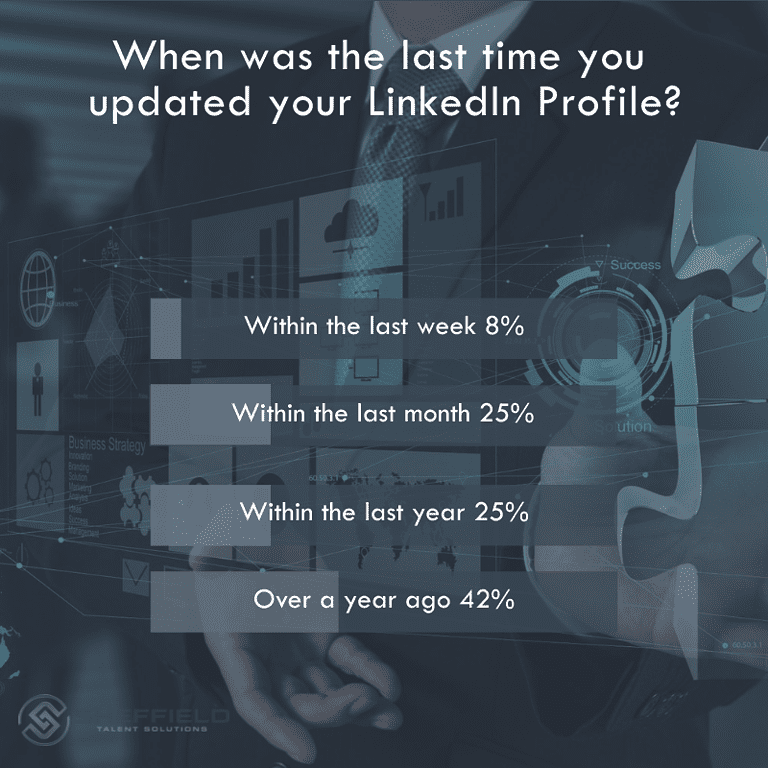
I recently conducted a survey on LinkedIn asking our community when they last updated their LinkedIn Profile. The results were shocking. Nearly half of all respondents hadn’t updated their LinkedIn Profile in over a year. Use the start of each quarter as a reminder to update your LinkedIn Profile with your latest skills, certifications and achievements. That way you are more likely to attract for more senior opportunities.
Final Thoughts
By following these 10 steps, you can build a strong LinkedIn profile that effectively communicates your personal brand and helps you achieve your professional goals. Remember to keep your profile updated and engage with your network to continue growing your personal brand on LinkedIn.
Do you need help optimising your LinkedIn Profile?

I have helped countless professionals in over 20 countries to optimise their LinkedIn Profiles for job opportunities. From helping these professionals , I have created best practices which I have bundled into a LinkedIn Masterclass. Are you interested in attending?
Best of luck,
Dave Crumby
Your Career Optimiser | Certified Leadership and Management Consultant
Winner of Most Supportive Career Branding Service 2022
MORE INSIGHTS TO OPTIMISE YOUR CAREER
Meet the UK's top CV writers, dedicated professionals who focus on presenting your skills and experiences in a way that...
READ MOREUnlock the secrets to a successful job search in 2024 with our guide on crafting an AI-optimised LinkedIn profile. Learn...
READ MOREDiscover how recruiters search for candidates on LinkedIn with insights from a seasoned recruitment expert. Learn key strategies for optimizing...
READ MORE




